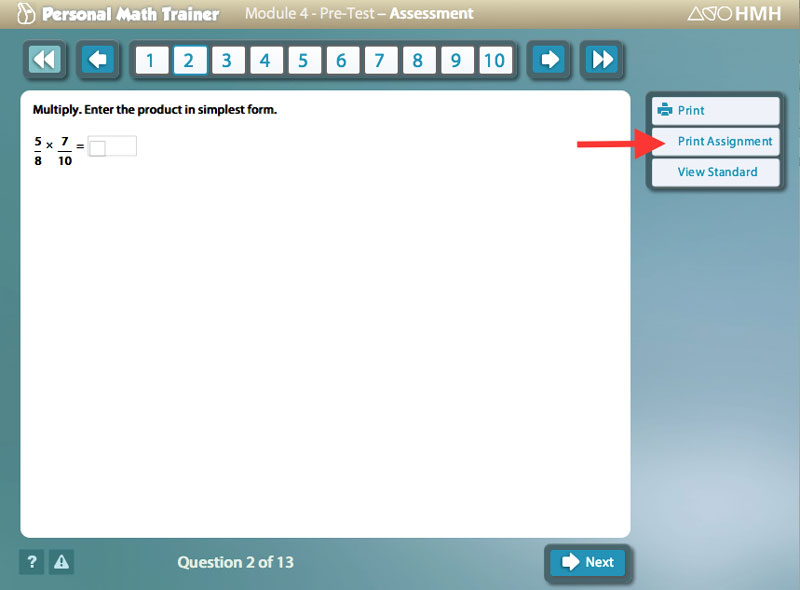New Knewton Analytics Reporting
Knewton™ reporting now shows the Class Name on the report to ensure clarity when managing multiple classes, and reports now show the Average Cumulative Duration, which indicates the average total time that students in the class have spent on a given standard.
The Class Proficiency Overview report provides teachers with students’ proficiency levels, time spent in adaptive exercises, recent changes, and recommended study plans. Reports can be generated for classes or individual students across an entire course or for a particular module. These reports are perfect for quickly highlighting struggling students and particular sections that need additional review.
The Class View, Grade Overview report shows each student’s name and links to their own analytics page. Use this report to identify top sections to review with the class which are highlighted in red.

The Student View includes personalized recommendations and trends from the past week. This report is great for parent/teacher or student/teacher conferences to highlight the student’s progress in the program or within a particular section of the program.
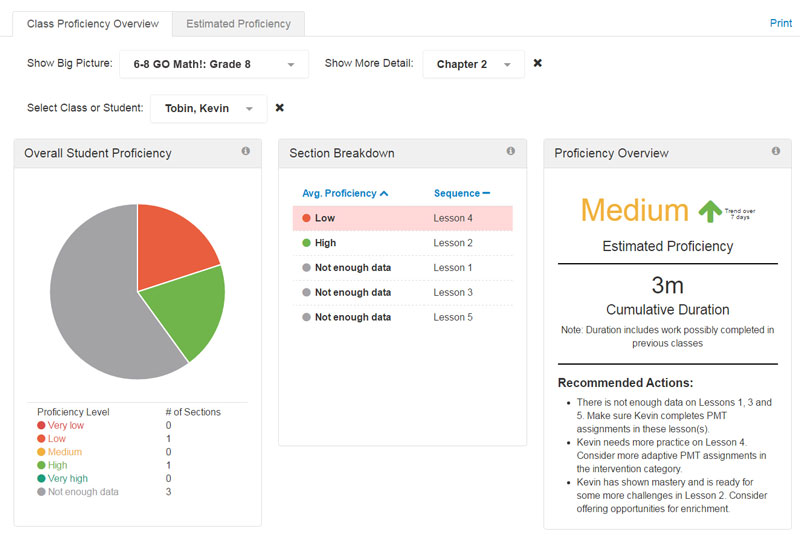
Access to Quick Reports
Teachers can now access reports formerly found only within HMH Player directly within my.hrw.com, which now contains a Quick Reports link that will launch these Class Assignments and Progress Reports.*

Improved Graphing Tool
Now students can select points on a graph and drag them to new locations with a much more intuitive interface. Tablet users will notice new guidelines have been added to better indicate the exact coordinates where the point will be plotted.

Messaging for Completed Adaptive Activities
If a student has completed an adaptive activity, a message in English or Spanish will appear and advise the student to turn in the assignment.
Assigning to Multiple Classes
Teachers can now copy an existing assignment and assign it to more than one class. Once assigned, each class’s assignment can be customized to a specific subset of students.
Exporting Assignment Lists
Exported Class Comprehensive Report files now include a list of all assignments at the bottom of the report, ordered in individual rows according to their due dates.
Printing Assignments
Teachers can now print out a PMT assessment so that students who are having difficulty with online access can still complete an assignment. You can also access Quick Reports within the platform with the ability to print or export.